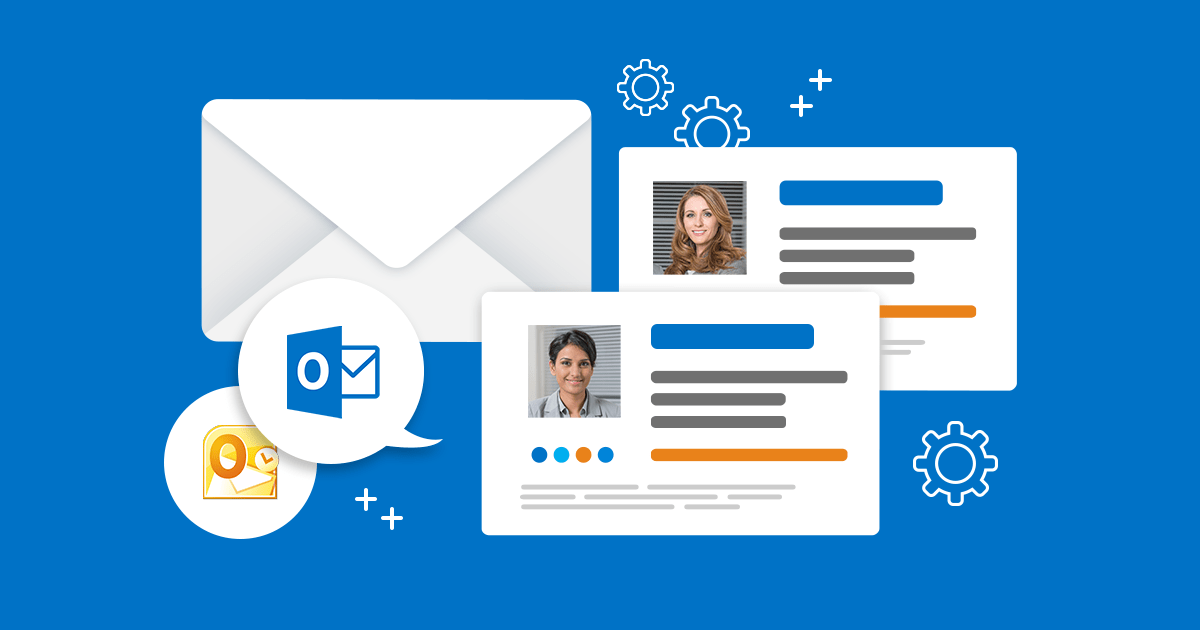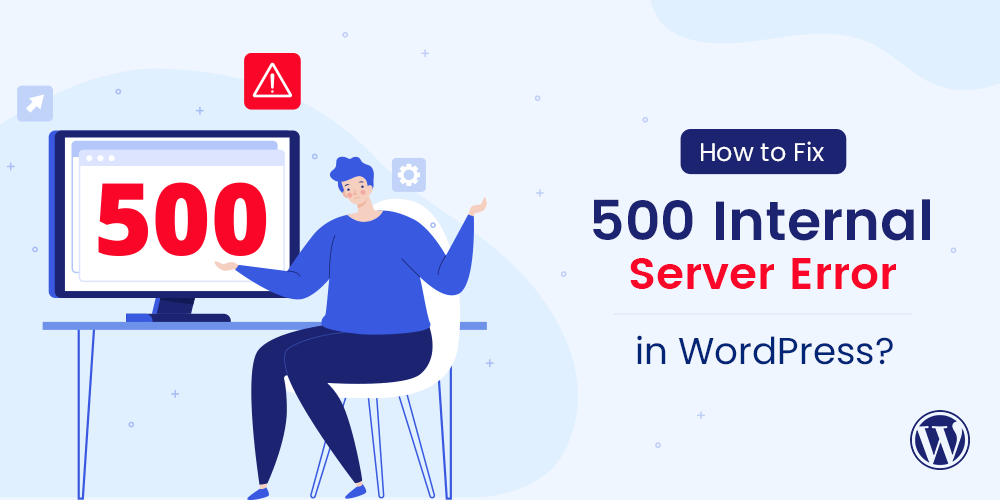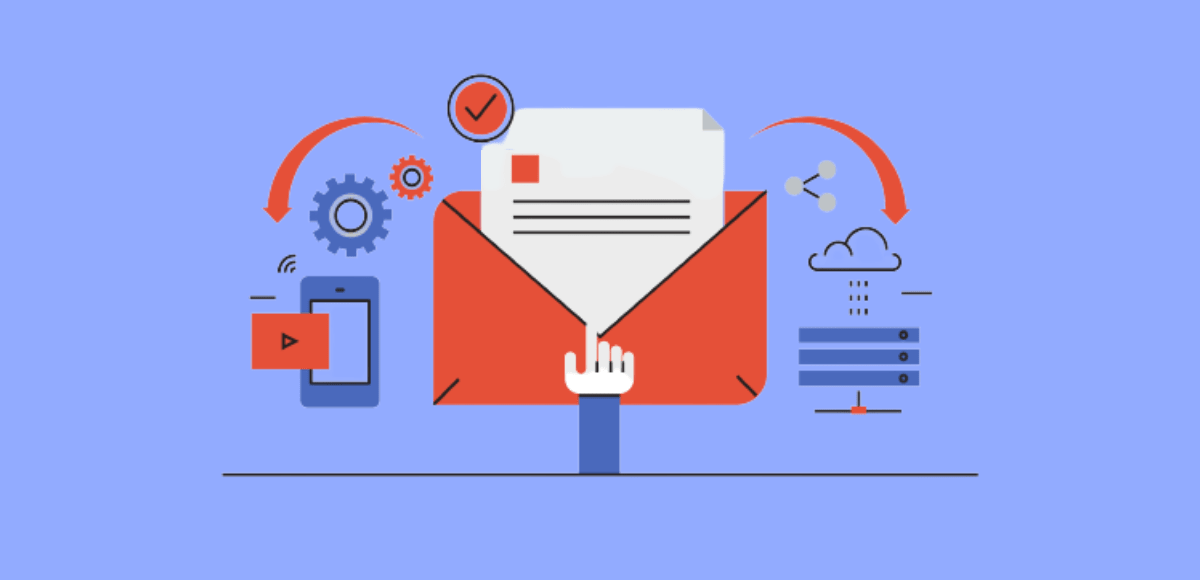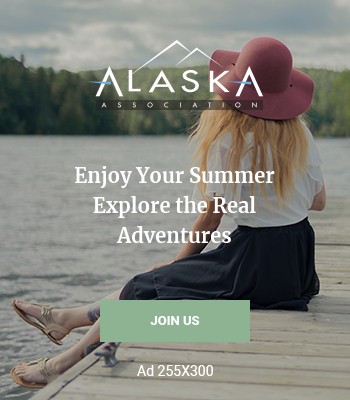How do I set up email on my iPhone?
To set up your Fist Host Mail Box on an Apple iPhone or iPad, you need to: Head to the Settings icon and locate the Accounts & Passwords option.Then select 'Add Account'.Select Other from this list.Select Add Mail Account. Input the information requested: Name: AnythingEmail: example@yourdomain.comPassword: